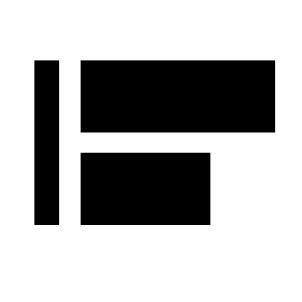new
Feature Update
Automations: Update Risk Action
Risk version updates can now be automated with the
Update Risk Action
, keeping your risk versions up to date without manual work. With this update, you can:
-> Set up automations to
update risk versions
, if your triggering element is an Asset, you can loop over it to update an existing risk version. This action allows updates to mitigation custom fields, but you cannot change the strategy (e.g., accept, avoid, transfer risk) and create a new version.->In the
Update Action Drawer
, a form will appear with the fields associated with the selected risk type. It’s necessary to specify a risk type when setting up the automation so it displays the relevant fields, and only the risks of the selected type will be updated when the automation runs. Use the multi-selector to choose which fields to update, enter new values, or leave a field empty to clear the existing data, while unselected fields will remain unchanged.
Check the table below to see where the Update Action is currently available and what’s coming soon:

Set up your automation now and test the Update Risk Action to automate risk version updates and streamline your migration process!